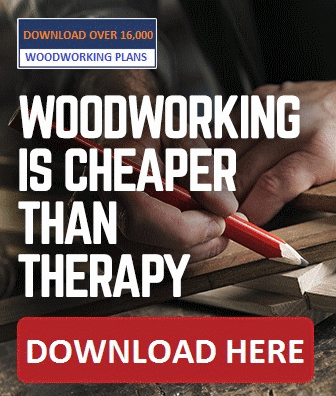
Ive been trying to design a new desk/office for a long time but am never quite happy with it. One feature I know Im going to want in my custom desk is a built-in USB Hub. Instead of waiting around until I have the perfect plan and time to build it I decided to purchase a 3" Belkin In-Desk USB Hub


The USB Hub will work without the power adapter being pulled and just off of the power from the USB port you connect it to. For devices that draw more energy, such as external hard drives, you can choose to plug in the Hub.
Belkin also makes a smaller 2" In-Desk USB Hub

I chose the Belkin because Ive used their products in the past and have always been pleased. I saw another model that also
What Youll Need
Materials
- 3" Belkin In-Desk Hub (or 2" In-Desk Hub)
- Labels
Tools
- Drill
- 3" Hole Saw bit (or 2" if using 2" hub)
Step 1: Make the Hole
Start by determining where you would like to mount the USB hub in your desk top. The location should be convenient and not in the way of other items you plan on putting on this area of your desk. Also check underneath the desk to make sure there are no obstructions to interfere with the installation or cables.
Use the hole saw in your drill and make the hole. If possible its best to start the hole from underneath but dont cut all the way through. Once the drill bit portion of the hole saw emerges on the desk top, stop drilling, pull out the hole saw and finish up the hole from the top. This will give you a cleaner cut. If you just drill from the top, like I did, the hole has some imperfections along the edge but these will be covered up by the grommet.

Step 2: Install the Grommet
Next, slide the grommet into the hole. It wasnt fitting very tight for me so I cut up a wide rubber band into 4 pieces and positioned them in the hole before sliding the grommet in to get a tighter fit.
There are a couple of indentations around the rim of the grommet. These need to be orientated so they are at the 3 oclock and 9 oclock positions. You can make minor adjustments from underneath after the hub is installed.

Step 3: Prepare Hub
Its much easier to feed the cables from the top than trying to make the connections from the bottom. Before mounting the USB hub in the grommet I attached the USB and power cables to the bottom of the hub. With the 3" Hub you can slide the power adapter through the grommet but Im not sure if you can with the 2" version.
I also like to label the adapter and end of the USB cable. It makes it easier to make changes in the future.

Step 4: Insert Hub Into Grommet
Carefully fish the power adapter and USB cable through the grommet then slide the USB Hub into the grommet. There are two tabs on the hub that fit into the left and right indents on the grommet. Once you have inserted the hubs tabs into these indents, twist the hub clockwise to lock it in place.
If youre grommet isnt tight you may need to hold the bottom of the grommet from underneath.
Next just plug the hub into a free USB port on the back of your computer and the power adapter into an outlet and youre set. Remember, the power adapter is optional. If youre not going to be using devices that require a lot of power you dont need to plug it in.
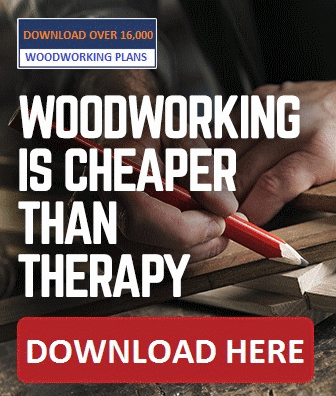

 The USB Hub will work without the power adapter being pulled and just off of the power from the USB port you connect it to. For devices that draw more energy, such as external hard drives, you can choose to plug in the Hub.
The USB Hub will work without the power adapter being pulled and just off of the power from the USB port you connect it to. For devices that draw more energy, such as external hard drives, you can choose to plug in the Hub.






0 komentar:
Posting Komentar